Snapchat made users fall in love with the app with their lenses that could turn them into dogs. Now the company has rolled out an interesting update especially for pet dog owners.
Snapchat’s Dog Lenses is the new addition to their lenses and is available along with other face Lenses in the app. After the update the users are prompted to checkout the new dog lenses when they open the app. The new feature allows people to add filters to their pet dog pictures.
This new addition has been designed keeping the dogs in mind. It is now available globally. Although there are only a few lenses added in the app, Snapchat is expected to add more soon.
How you can use the dog lenses
- Open Snapchat
- Point it towards your pet dog and tap on the screen to highlight their face
- Swipe left or right and choose the lens you like on your pet dog
- Click the picture or hold the shutter button to record a video
Snapchat lenses have been one of the most popular features in the recent times especially for the Indian audience. Company is now focusing on creating more India-centric lenses to appeal to the Indian masses.
Have you tried Snapchat’s dog lenses yet? Share your Snapchat Dog Pictures with us! The best ones will be shared on our Facebook page.
 DogExpress
DogExpress






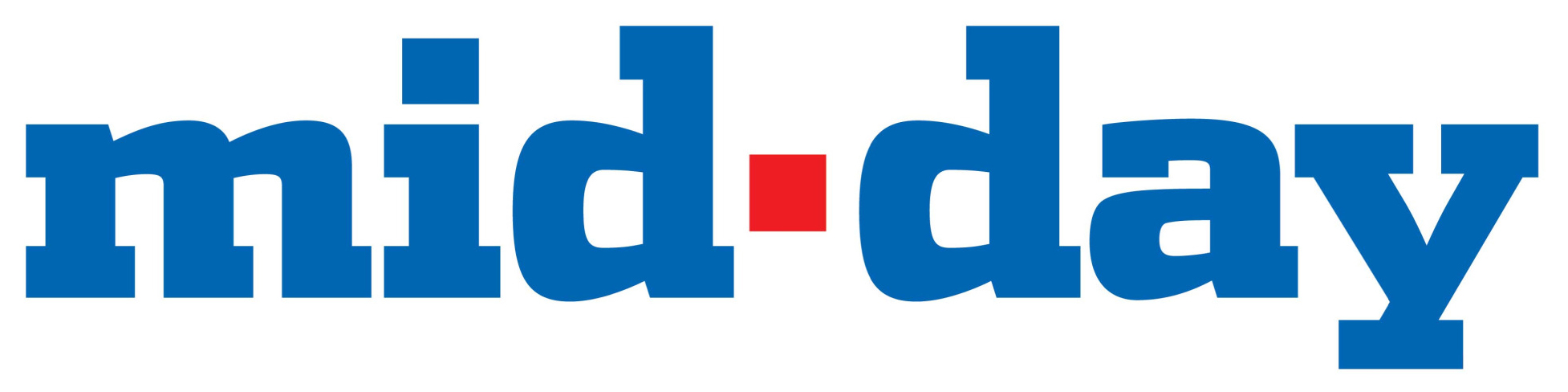










 in Chandigarh, India.
in Chandigarh, India. 

